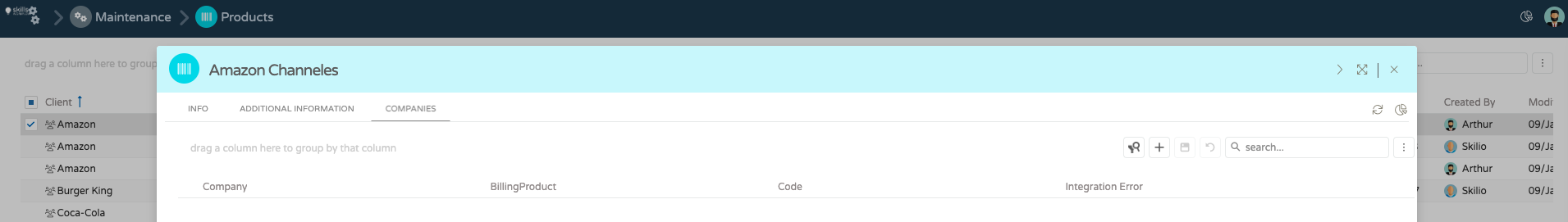Create a commercial product
To create a new commercial product you must go to the "Maintenance" module and to the sub-list "Clients".
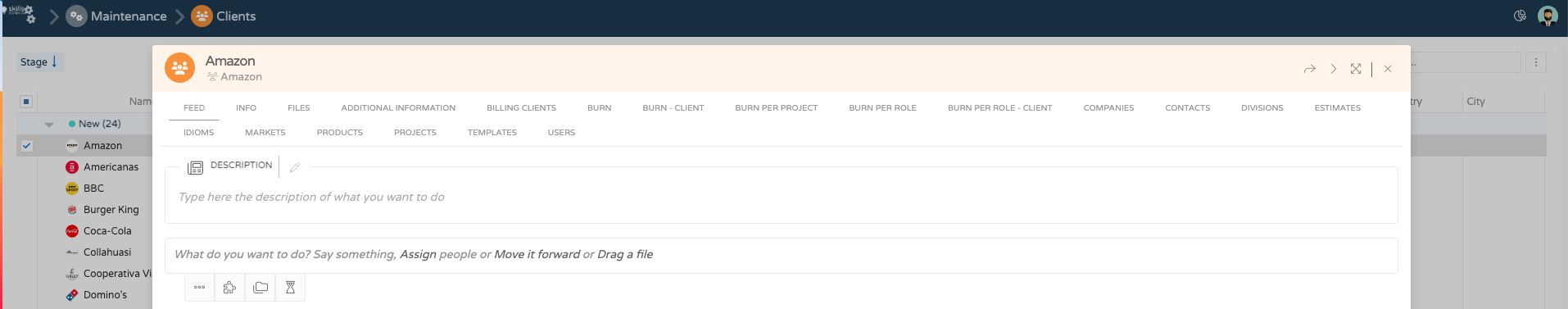
Select the commercial client which you need to create the product under.
To create a new product, you will have to:
- Go to the tab products at the bottom;
- Press on "+" button
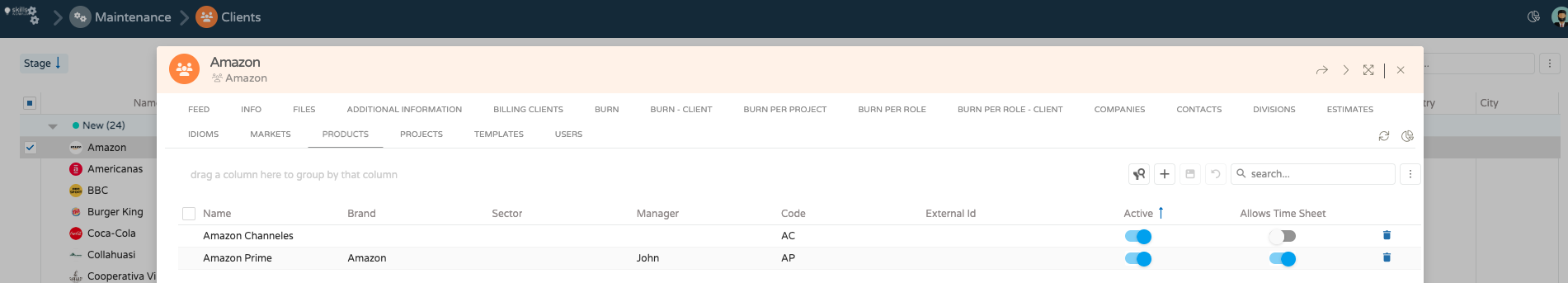
- Type the product's name, and check the box "Active"
- Save the changes by clicking on the disk symbol.
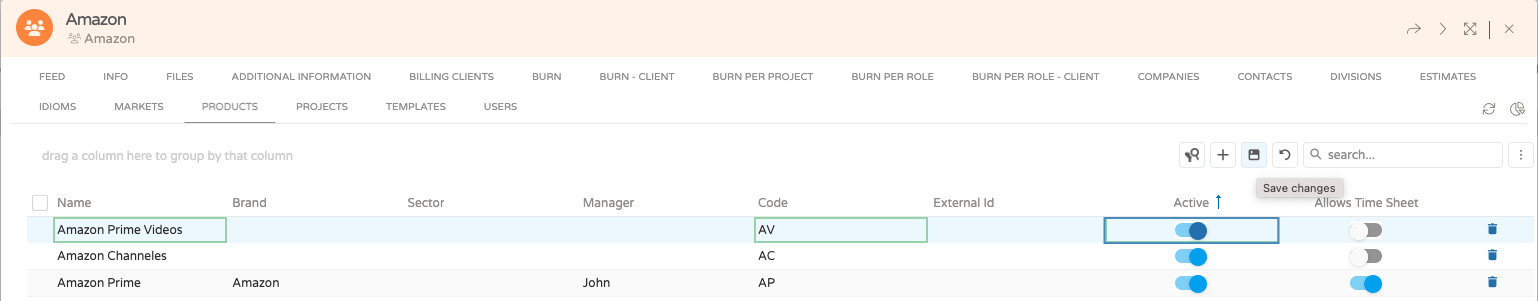
Associating product to a specific company This is only applicable if within the same client, certain products are only available for one company and not the other(s). Once all the information is complete click on the top of the product to go to the product's page.
- On the tab, CommercialProductCompanies click on the "+" to add the company that will work with this specific product.
- Choose the company from the dropdown and then save by clicking on the disk symbol.
- If you have billing products you will also be able to associate them with your commercial products.