Marketplace
On this page you will find how to upload workspaces to the marketplace. For new workspaces that are not standard you can choose between two sections: Customers and Shared (generics).
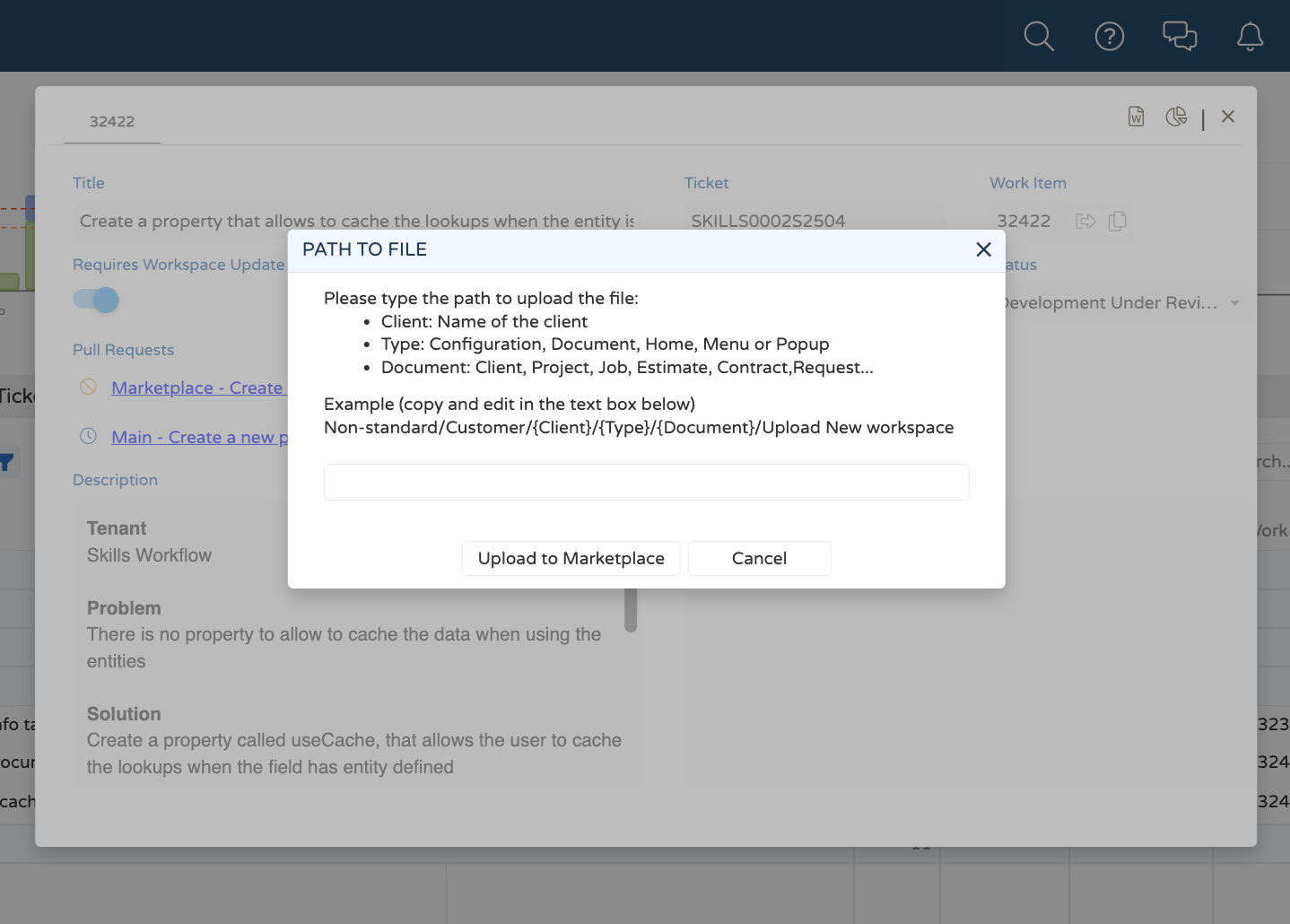
Locations available:
- Menu
- Document
- Home
- Popup
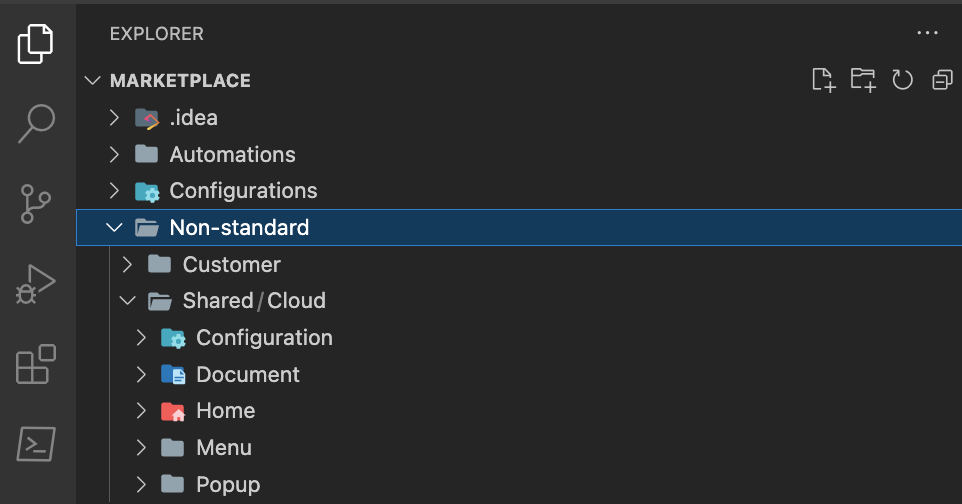
Non-standard
info
- The path must be written without "{}"
- The name of the folder and the name of the workspace should be in English :::
Customer
- Customers Workspaces are workspaces specifically for a Client, normally contains custom fields or specific teams.
Menu
Non-standard/Customer/{Client}/{Location}/{name of the folder for the workspace}/{name of the workspace}
Non-standard/Customer/SkillsWorkflow/Menu/New Workspace/Upload Workspace
Shared
- Shared Workspaces are generic workspaces that can be uploaded in any Tenant but are not installed by default. These workspaces must be upload to Non-standard/Shared/Cloud
Menu
Non-standard/Shared/Cloud/Menu/{name of the folder for the Workspace}/{name of the Workspace}
Non-standard/Shared/Cloud/Menu/New Workspace/Upload Workspace
Document
Non-standard/Shared/Cloud/Document/{name of the document's folder}/{name of the folder for the workspace}
Non-standard/Shared/Cloud/Document/Job/New Workspace/Upload Workspace