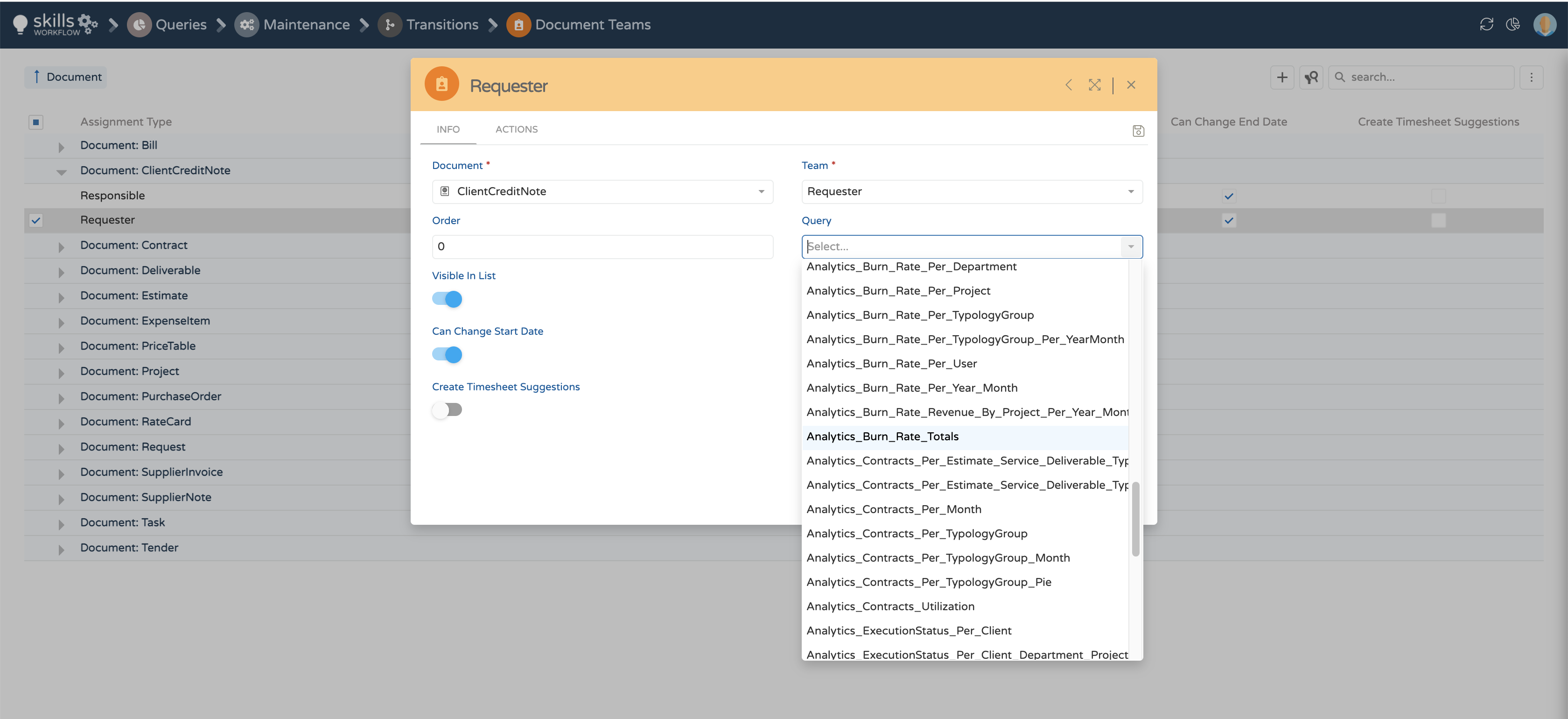Query
Description
On this page you will find how to create an action of the type Team based in Data Source.
Specifies which Users to show in each Team.
Includes Department and Typology.
Placed as Data Source in the Team.
Basic Usage
Available filters
| Parameter | Type | Required | Description |
|---|---|---|---|
@AssignmentTypeld | Uniqueidentifier | false | Id of the assignment type |
@DocumentOid | Uniqueidentifier | false | Id of the document |
@DocumentTypeName | String | false | Name of the document type |
@SearchValue | string | false | Search value |
Required fields for Query
- UserId
- UserName
- Name
- UserHasImage
- TypologyName
- DepartmentName
select u.Oid as UserId,
u.Name as Username,
u.[Name] as [Name],
u.HasImage as UserhasImage,
uty.Name as TypologyName,
dep.Name as DepartmentName
from [User] u
left join UserTypology uty on u.Typology = uty. [0id]
left join Department dep on .Department = dep. [Oid]
where u.[Name] like concat('%', @SearchValue, '%') or @SearchValue = ''
order bY u.[Name]