Workspaces
nota
To create workspace, navigate to the Workspaces in the Configuration.
Creating workspaces in Configuration
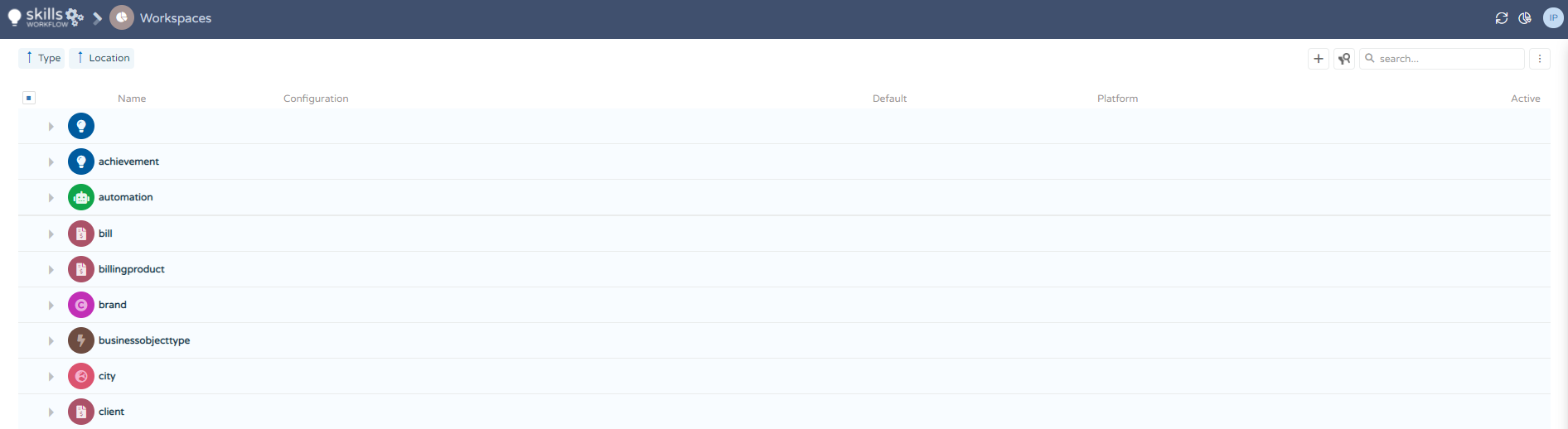
- Click on the add icon to open the creation pop-up.
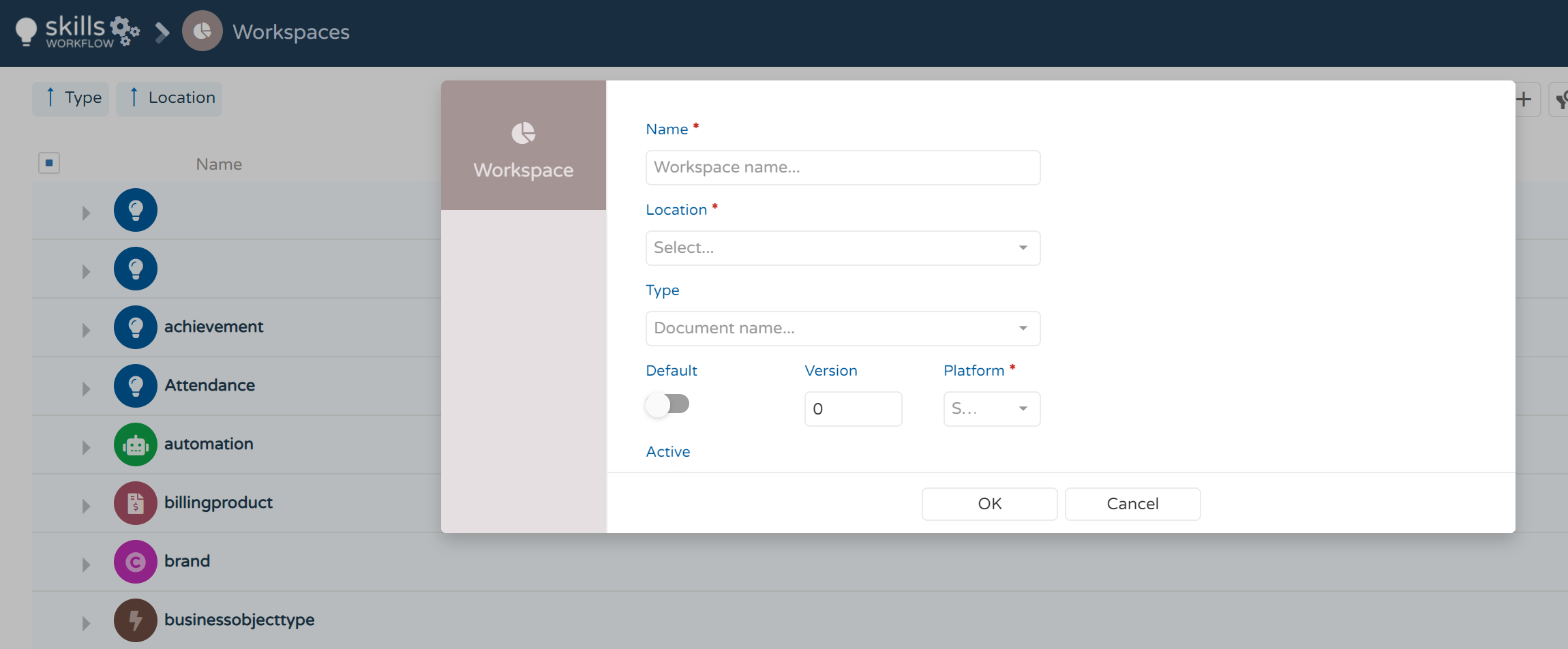
- Fill the fields. Name, Location and Platform fields are required.
| Parameter | Required | Description |
|---|---|---|
Name | true | Name you want to give the Workspace |
Location | true | Where to wish place the Workspace |
Platform | true | Select in which Platform |
Type | false | Select a default type/category |
Default | false | To set the workspace as Default |
Version | false | Workspace's version, is set to 1 by default |
Active | false | If it's active |