SSO Configuration
Regarding the SSO, the standard that is in use is in #Production:
- The client’s SSO Identity Provider should provide SAML 2.0 Protocol (e.g. #Okta, #OnePass or #Office365)
- There should be a User Identification Claim agreed between the parties, either E-Mail (recommended) or AD User Name
Configuration
- The system’s metadata for #Production is available at https://auth.skillsworkflow.com/saml2/metadata
- Setup the metadata in the Identity Provider
- Set the user identity Claim in the Identity Provider - http://schemas.xmlsoap.org/ws/2005/05/identity/claims/nameidentifier
- Usually it is sent the AD UPN
- Get the metadata of the Identity Provider
- Install the Identity Provider’s metadata in the system
- Make sure that users are correctly mapped in both systems - In the AD and in Skills Workflow
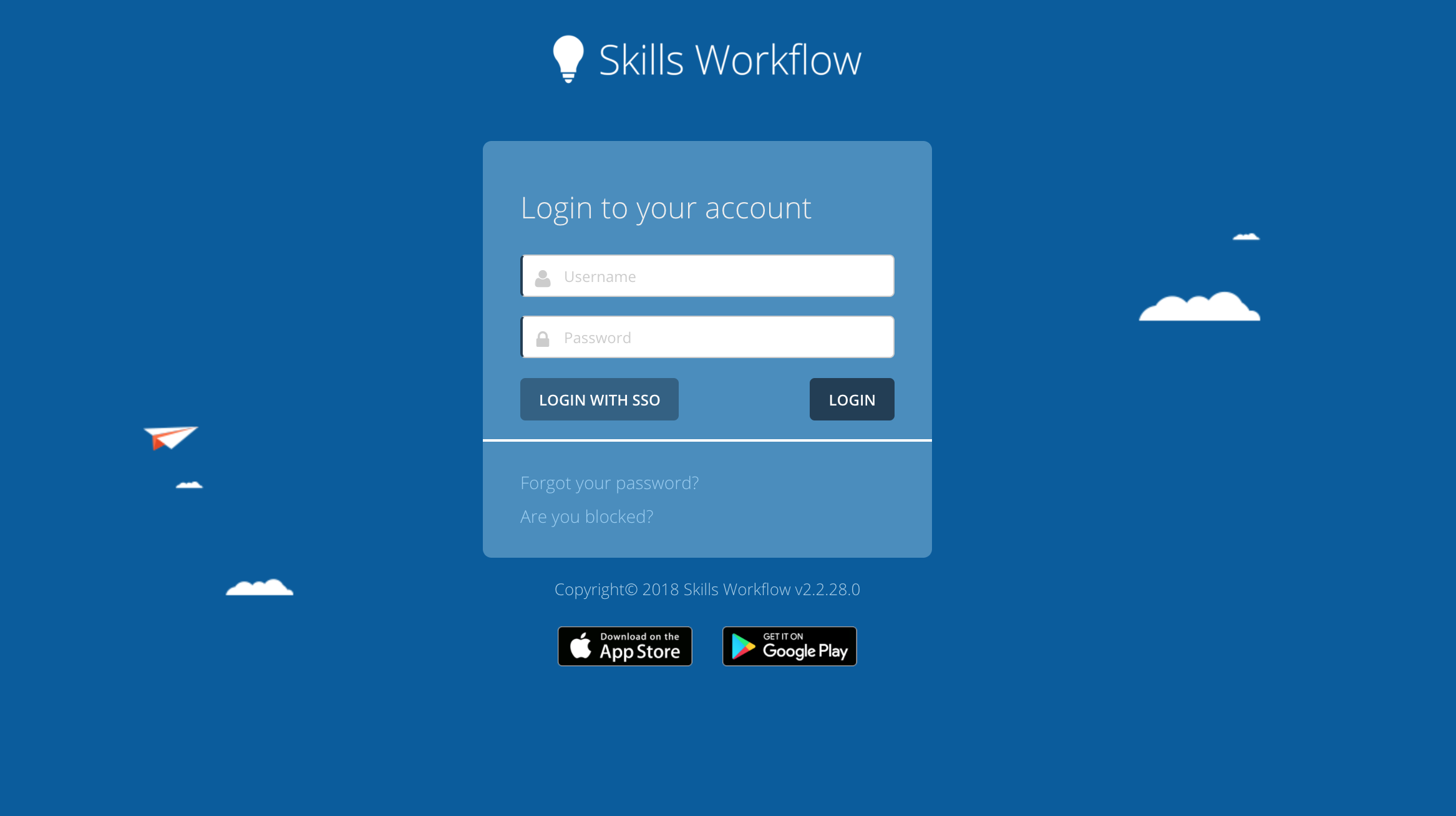
info
Skills Workflow's SSO Login does not support identity provider-initiated login. The login process must begin on Skills Workflow.
Requirements
- SHA-1
- SP initiated only
- SAML 2.0 Protocol
Test environment
There is also the possibility to set SSO in the #Test environment (not to be confused with #UAT that is also a PROD environment):
The client’s SSO Identity Provider should provide SAML 2.0 Protocol Get the metadata of the Identity Provider from their #Preview environment (e.g. tenant in #Okta, #OnePass or #Office365) Install the Identity Provider’s metadata in the system in the #Test tenant The system’s metadata for #Test is available at https://auth-test.skillsworkflow.com/saml2/metadata