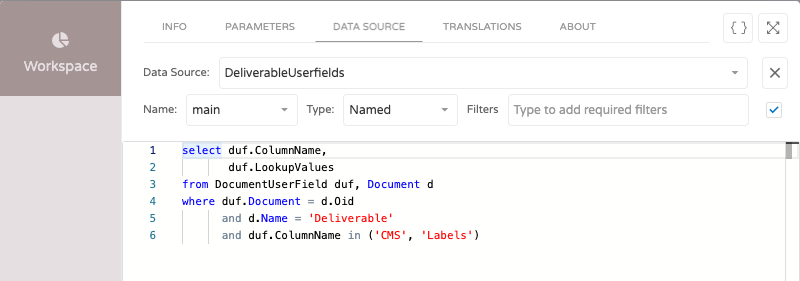TagBox
On this page you will find TagBoxs examples as well as how to setup a TagBox.
Multiple Selection
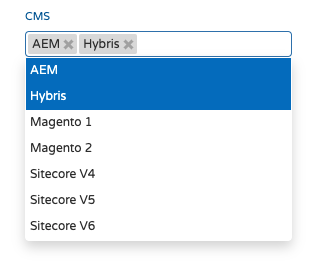
Description
This example shows how to configure a TagBox inside a Form that:
- Uses Custom Fields
- Multiple Selection custom field
- Lookup data from Workspace Store (query)
Example
Item Definition
{
editorType: "dxTagBox",
dataField: "CMS",
saveOptions: {
type: "userfield",
fieldName: "CMS",
dataType: 7,
isMultipleSelection: true
},
label: {
text: "CMS"
},
editorOptions: {
searchEnabled: false,
dataSource: {
load: function (loadOptions) {
return SW.Store.get('DeliverableUserfields').then( r => r.find(usf => usf.ColumnName == 'CMS').LookupValues.split(';'))
},
byKey: function (e) {
if (e) {
return e;
}
}
}
}
}
Query defined in Workspace Store