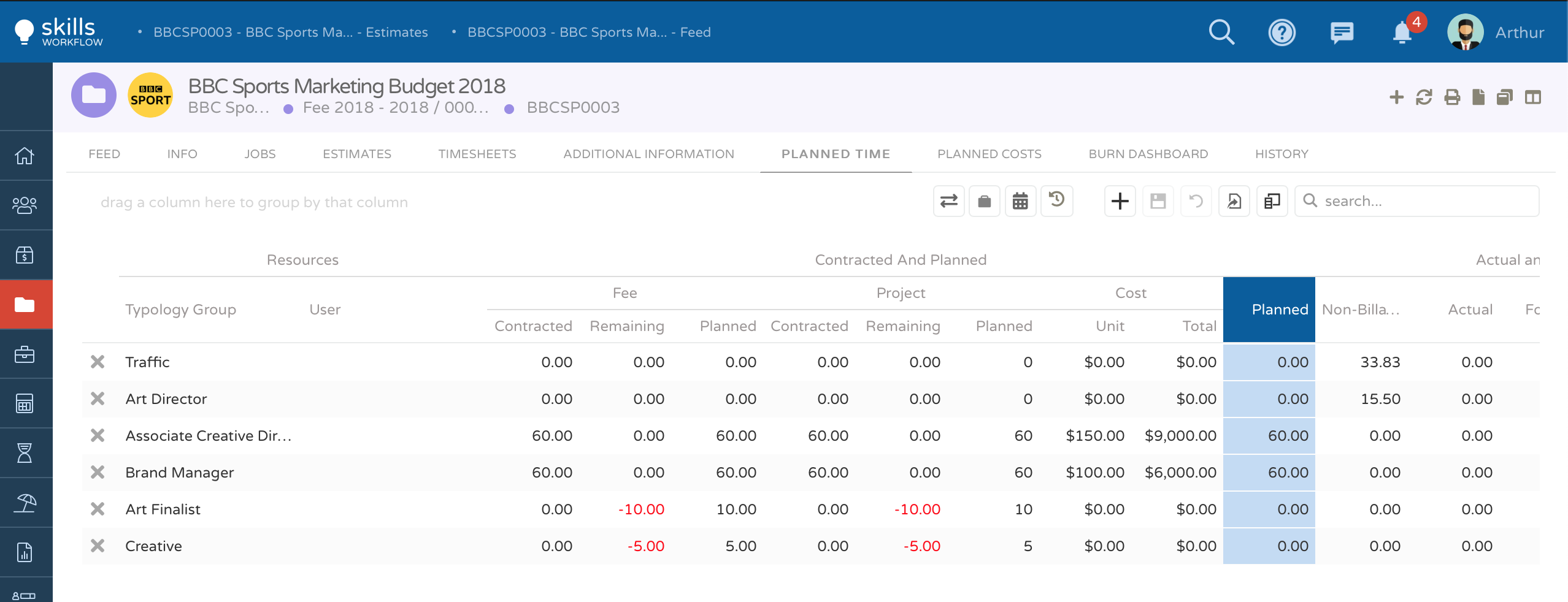Invoice an Estimate
Create retainer estimates
Estimates can be created as retainers, and the system will automatically display their values.
Please check how you can create the estimate on Lesson 1 under the "estimates" section.
To generate a retainer estimate please navigate onto the estimate general info tab, check the "Recurrence" option and hit the save button.
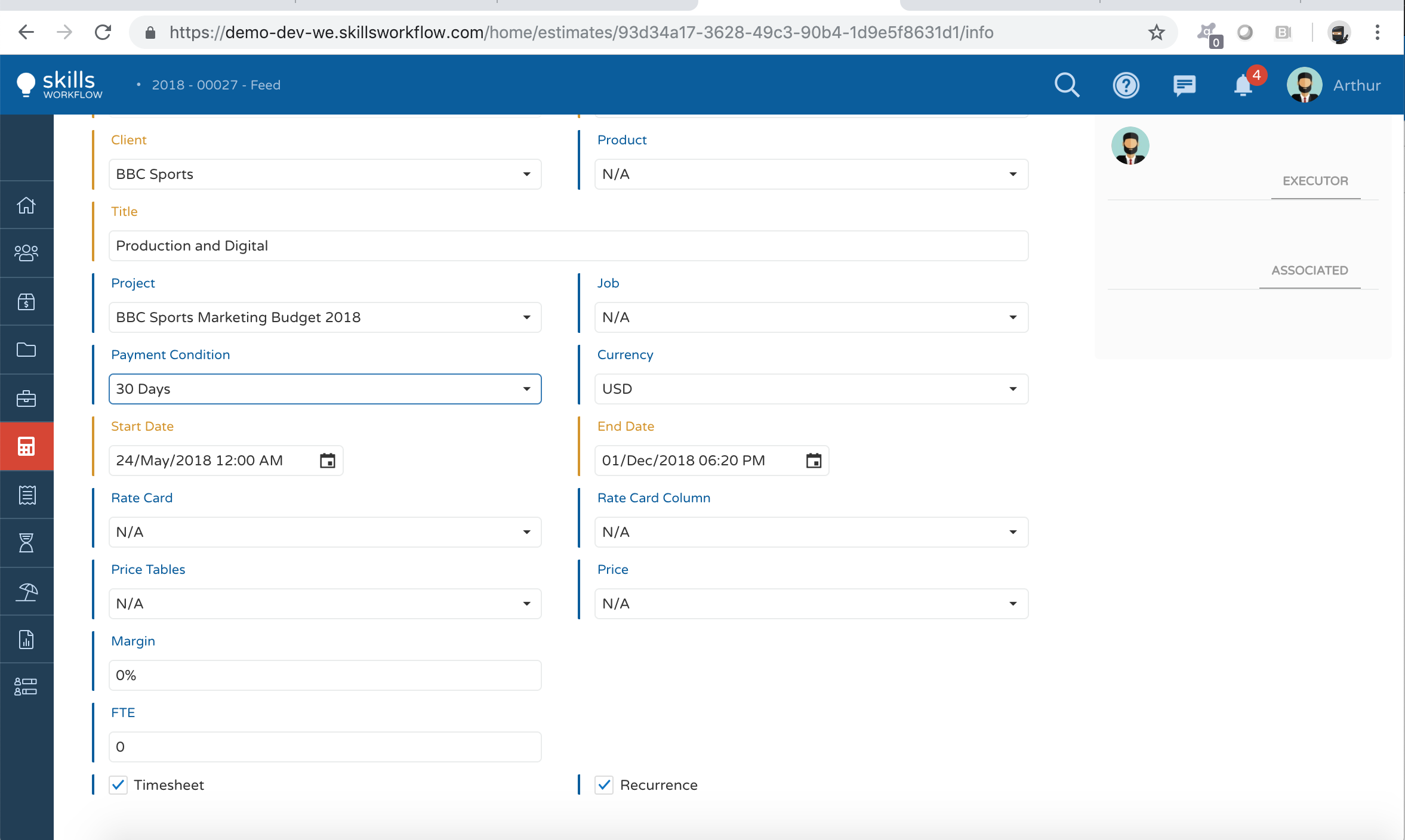
The system will display a new field named "Rep. Number" at the deliverable/client level.
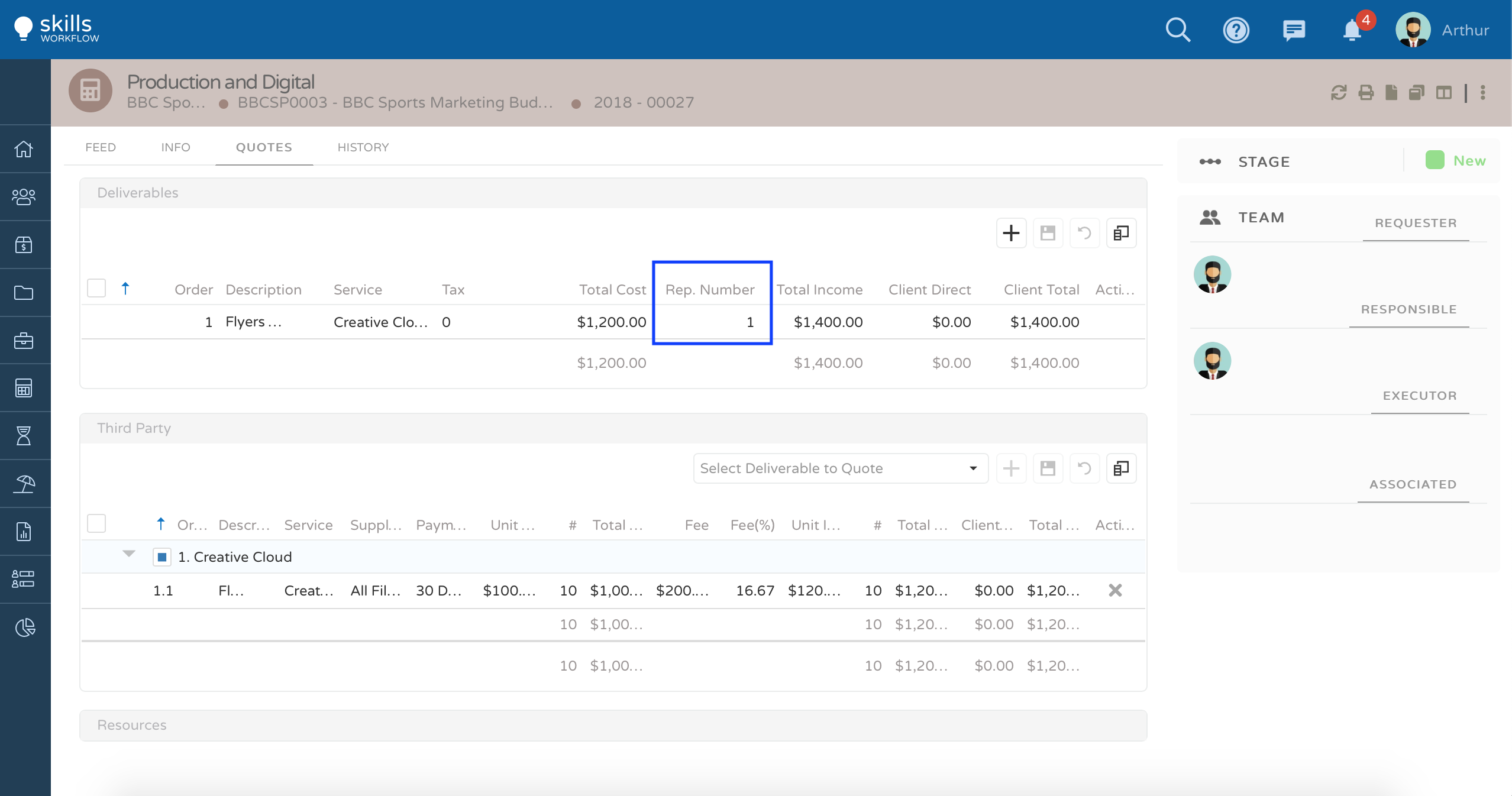
You can adjust the Rep.Number to the number of times the values need to be repeated.
On the example below, the Rep Number field is marked as 6 (it's a 6 month retainer estimate) and the system will multiply both the cost values and the income values by the Rep Number.
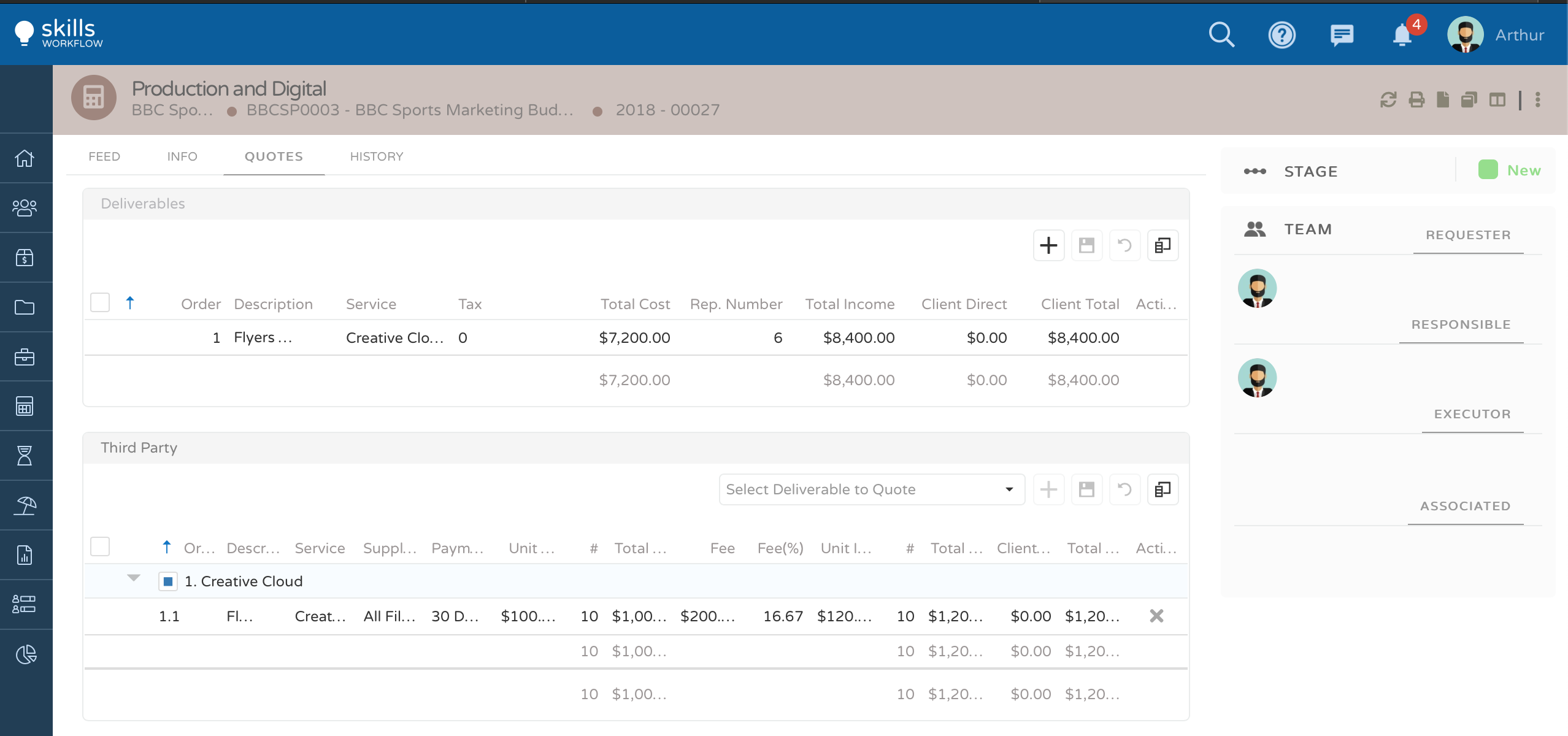
Please be aware that the values under Third Party, Expenses and Resources will be displayed with the same values.
After the client approval the system will display the information under the project with the recurrence information
At the project level third-Party and expenses will be available under "Planned Costs"
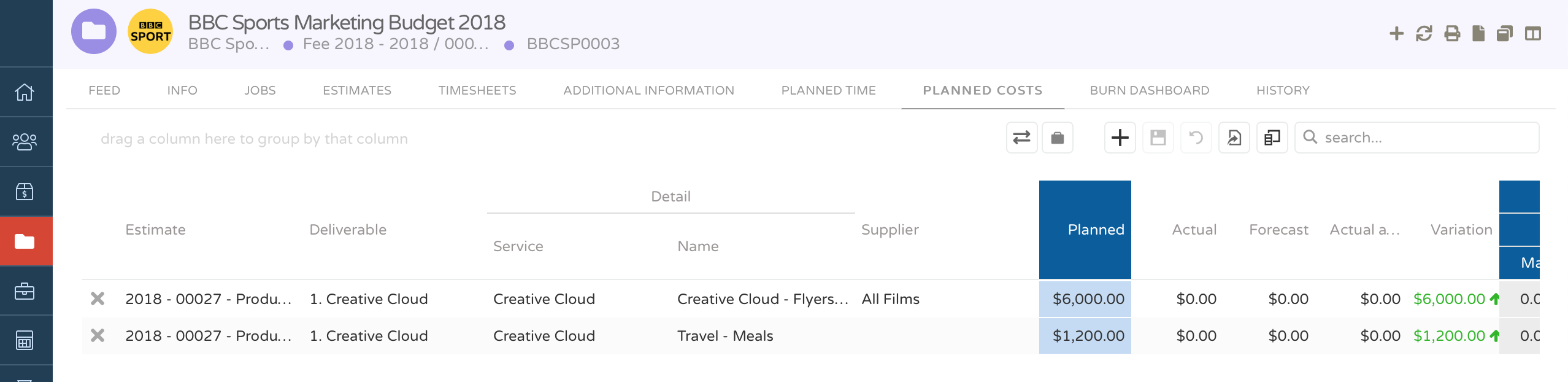
Resources will be available under "Planned Time"