Expense Sheets
It's possible to create and manage expenses relative to projects and other activities.
All costs will afect the project's profitability, for that reason
note
To create a new Expense Sheet (multi-expense aggregating sheet), take the following steps.
- Go the Expense Sheets module.
- Select All list.
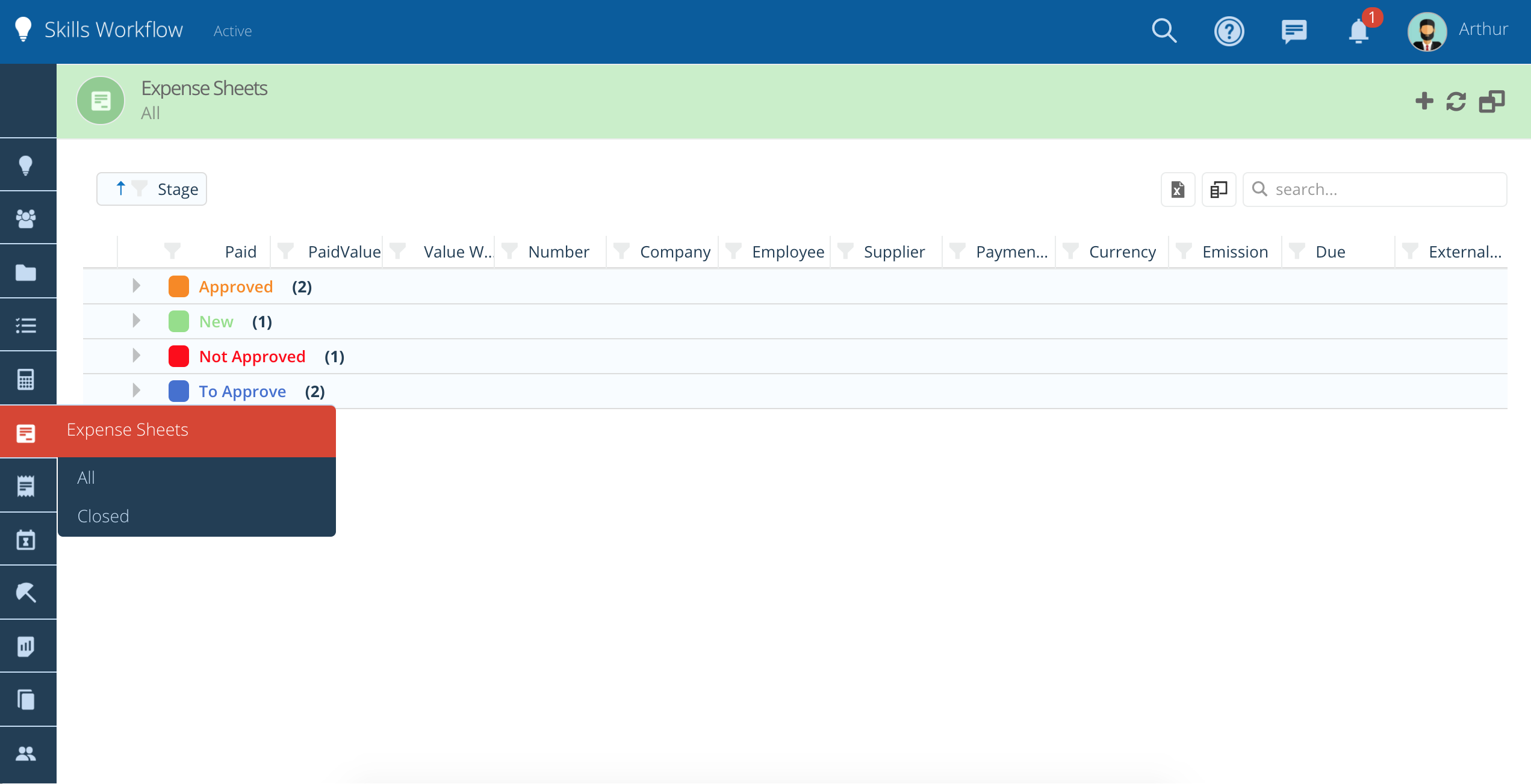
- Click on the '+' on the expenses list.
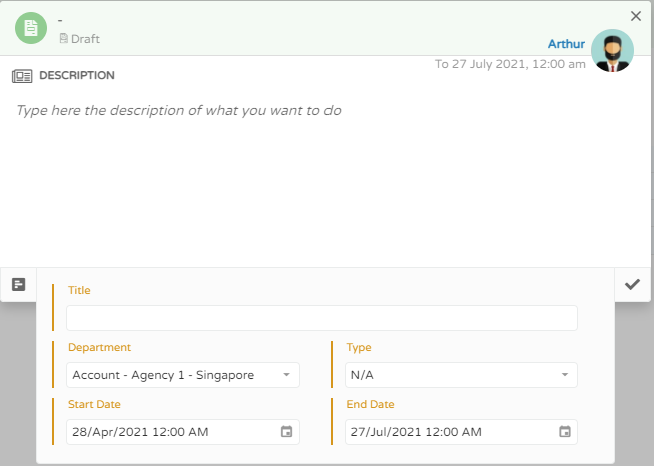
- Fill the Expense's fields:
- Title - A name which helps to easly find a specific expense.
- Department - The department to which the user belongs to.
- Type - Select the type of expense (this information is very important, it will define the flow of the expense).
- Start Date / End Date - Select the start date of the expense and the end date (should reflect the date on which the employee is reimbursed).