Password recovery via "Forgot your password" option
You can choose a photo to set as your Skills Workflow profile picture. This picture will be used as the icon for your account and will represent you in Skills Workflow.
The recomended format is PNG 180x180 (square image).
It will be displayed next to your username in the chat list and every time you do an action in the system (create/edit a project/job, make a comment, upload a file, etc.).
To upload or replace you profile picture:
- Login into Skills Workflow
- Go the upper right-hand corner and click on top of your username
- Select the option “Profile”.
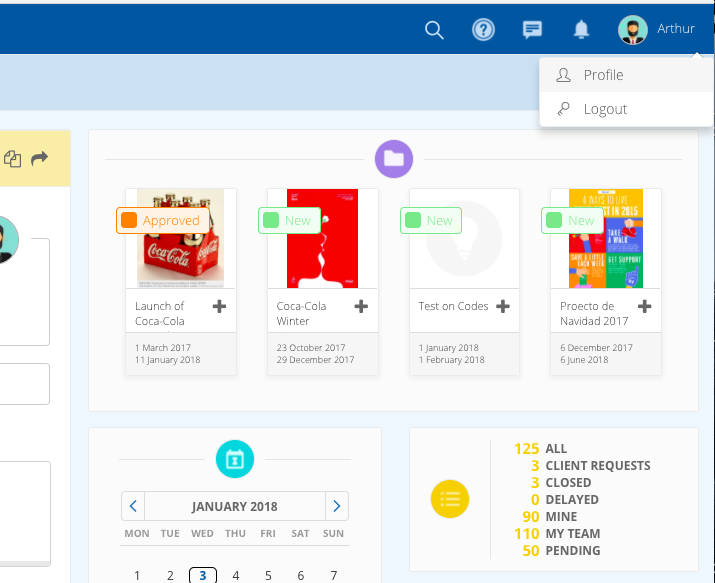
Click on the button called “Change Image” and upload a file from your computer.
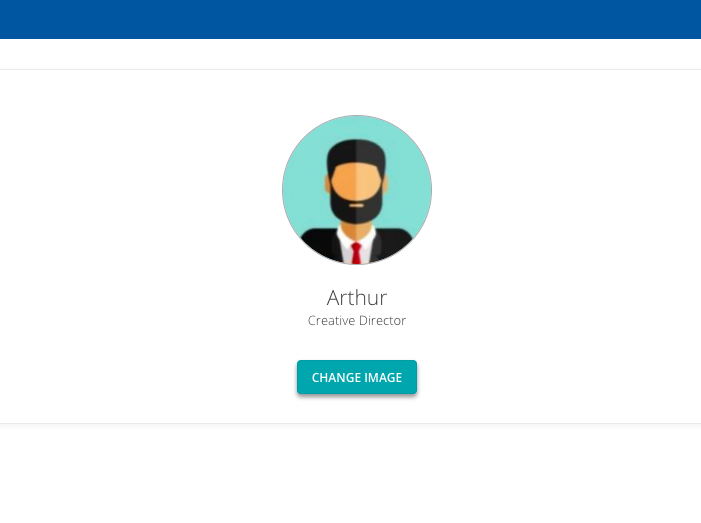
- Click open to apply changes.