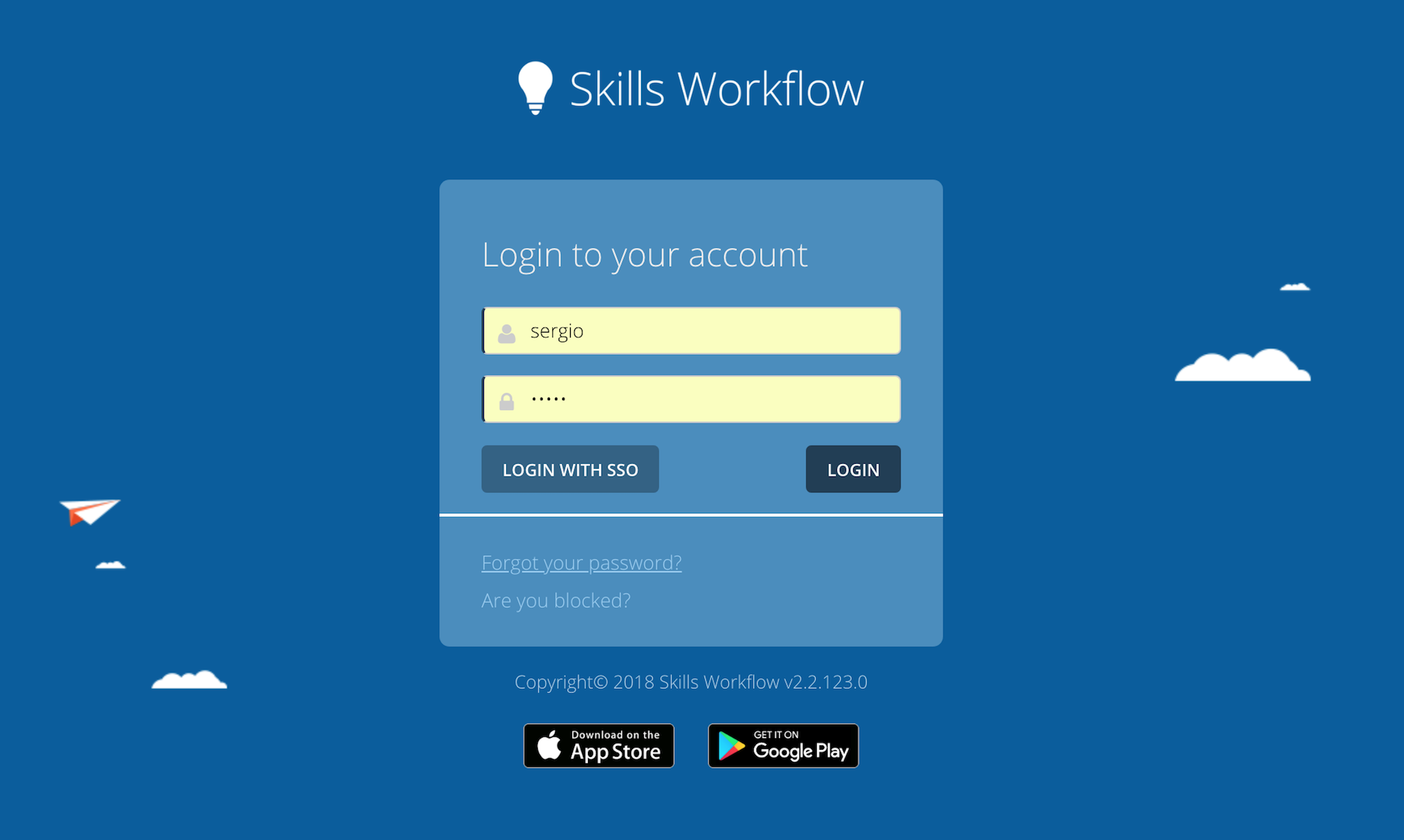Password recovery via "Forgot your password" option
When one forgets their password, there is a way to ask for a new password without needing the help of the maintenance user.
On the home page below the login options, a text saying "Forgot your Password?" will appear, that when clicked, a new popup will appear so that the user inserts their username.
After inserting the Username in the popup an email with the temporary password will be sent, this password must be used when entering in the system and after being used the User will redefine his real password so that must be used from that moment on to access the system.