Create a commercial client
To create a new commercial client you must go to the "Maintenance" module and to the sub-list "Clients".
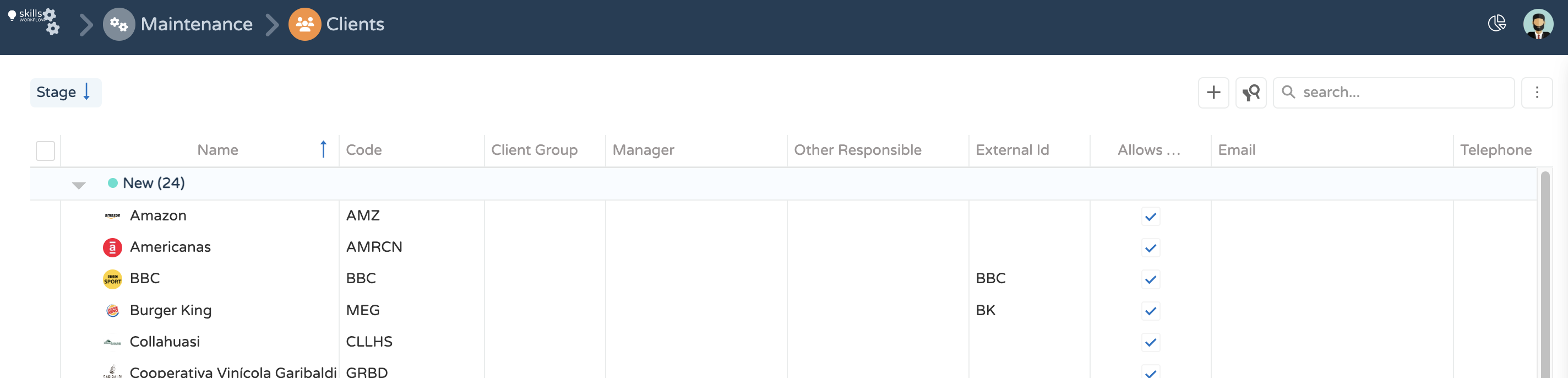
- Click on the option "+ New Commercial Client". Verify that this option will lead you to the Client creation screen.
- Ensure you fill in the following fields: Name - client's name Code - client's code (may be used for the project/job code depending on configuration) External ID - client ID from the ERP (if applicable) Client Manager - user responsible for this client Timesheet Approver Type - choose who should approve time for this client (user responsible, project owner, or client manager) Timesheet Level - choose the highest level at which users can enter time for this client (Client, Product, Project, Job)
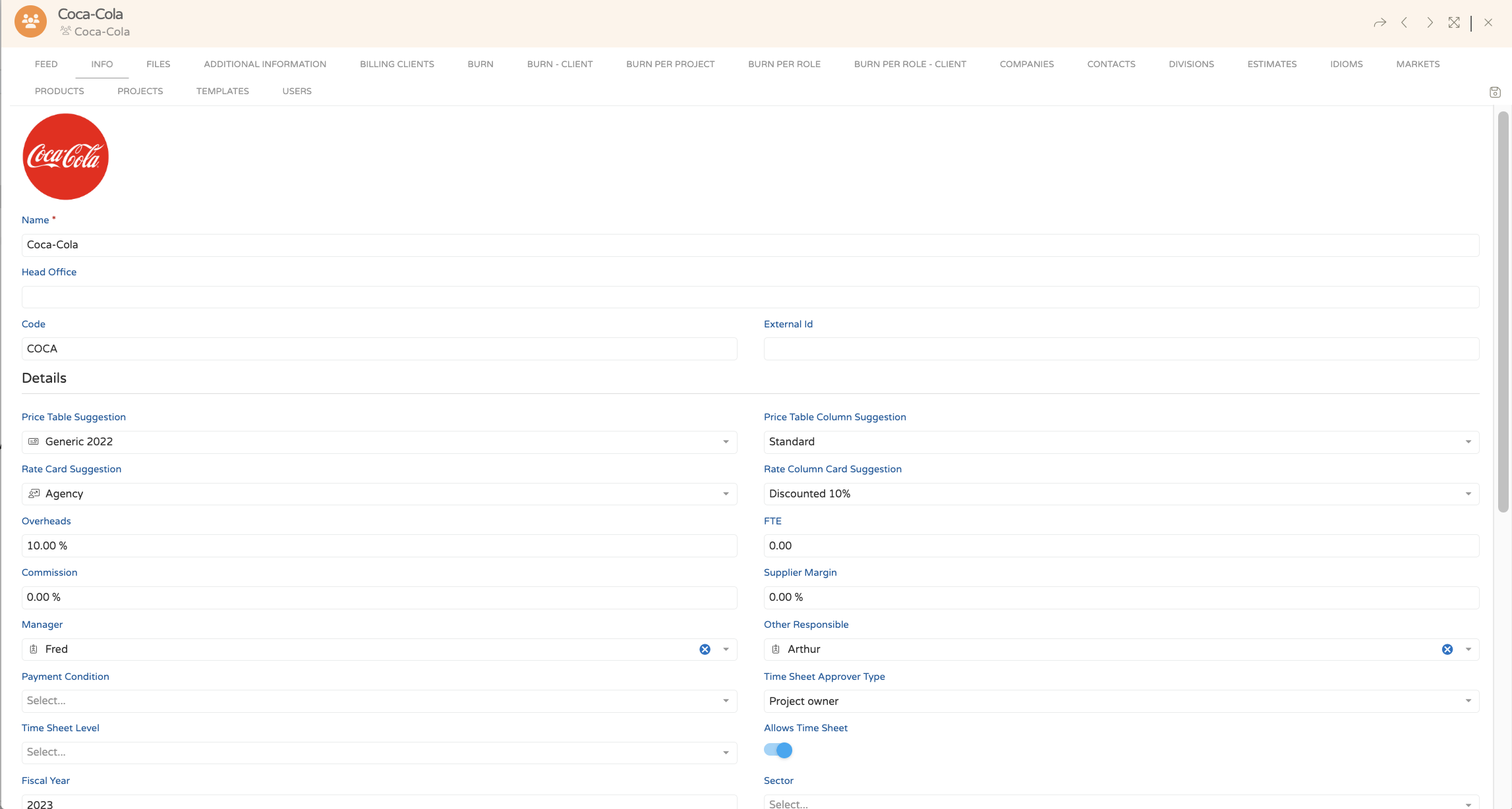
After saving the Client, several tabs will appear automatically at the bottom of the page, where you can add new products and associate users. Once all fields are complete, you will be able to create Projects and Jobs for this client.