Leaves
When scheduling our own leaves or approving leaves submitted by our subordinates, it's important to know if other employees in the company are also on leave on the same day. This prevents the company from being crippled due to a lot of employees being on leave on the same day.
This dashboard provides a calendar view showing which users from the same company are on leave on each working day of the calendar month.
To access this dashboard, select "Leaves" from the Workspaces menu and the current month calendar will be displayed. On the right side of the dashboard is a table showing users whose leave submitted for that calendar month is still pending approval.
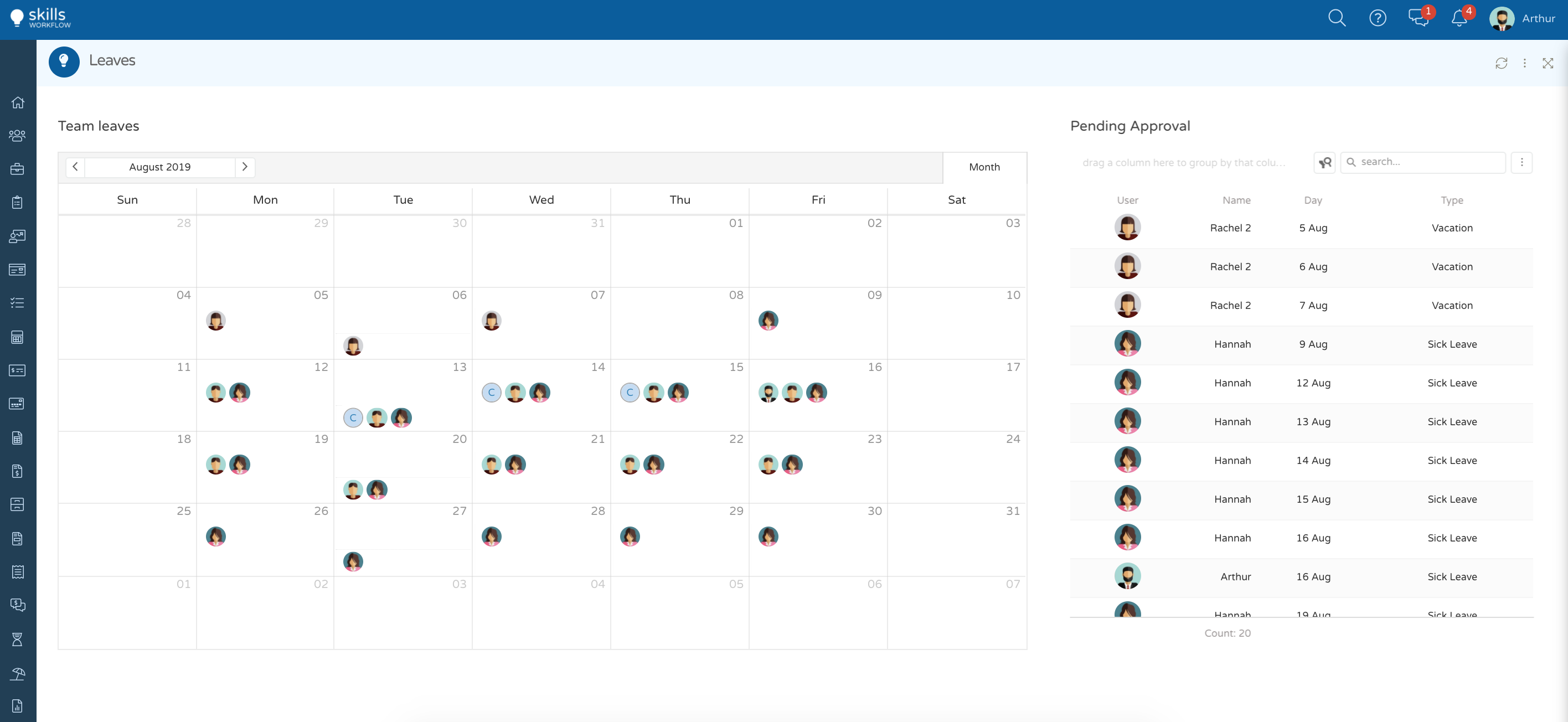
To select the desired month simply click the forward or backward buttons beside the month display field.