Utilization
Project Managers put a lot of effort on resource allocation. As much as possible, they want their team to be busy with tasks which are valuable to the agency (billable hours) as this will increase profitability. However, resource allocation becomes a challenge as the team grows when you have to assign resources to different projects all happening at the same time.
One of the easiest ways to check the effectiveness of your resource allocation effort is to track and analyze your team’s utilization. Skills Workflow have developed a Utilization Dashboard giving different views on how users time were spent across different dimensions. This will serve as a powerful tool to improve resource allocation.
The Utilization Dashboard can be accessed by selecting Workspaces from the menu bar then selecting Utilization:
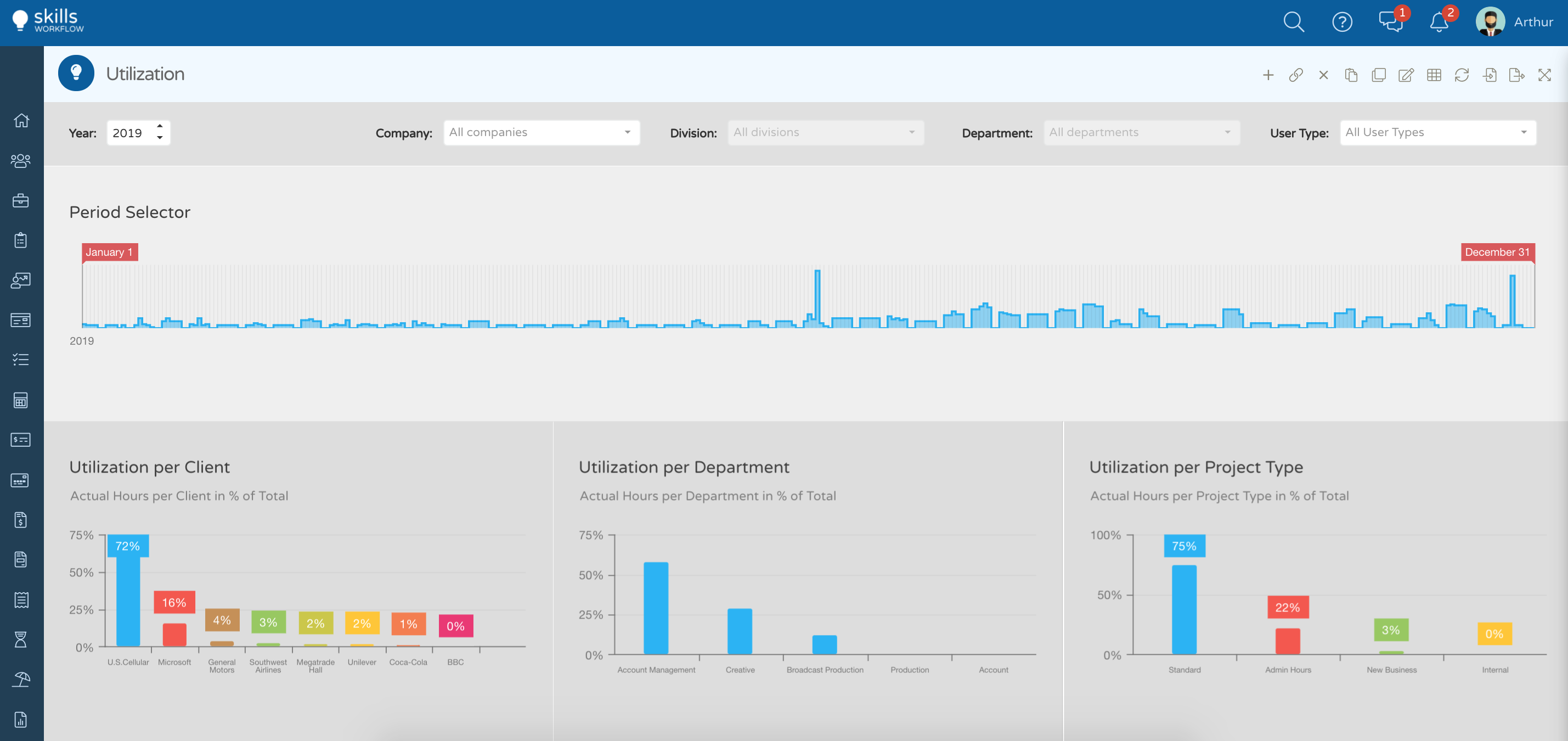
- Selection Criteria Section – Define Period, Organization Unit and User Classification by selecting from the dropdown, values for the following fields:
- Year
- Company
- Division
- Department
- User Type
- Period Selector – Provides a graph of total hours logged per day for the year selected for the set selection criteria
- Utilization per Client – Provides a distribution in terms of percentage, hours charged per client based on the set selection criteria
- Utilization per Department – Provides a breakdown in terms of percentage, hours charged by the different departments within the set selection criteria
- Utilization per Project Type – Provides a breakdown in terms of percentage, hours charged to different Project Types based on the set selection criteria.
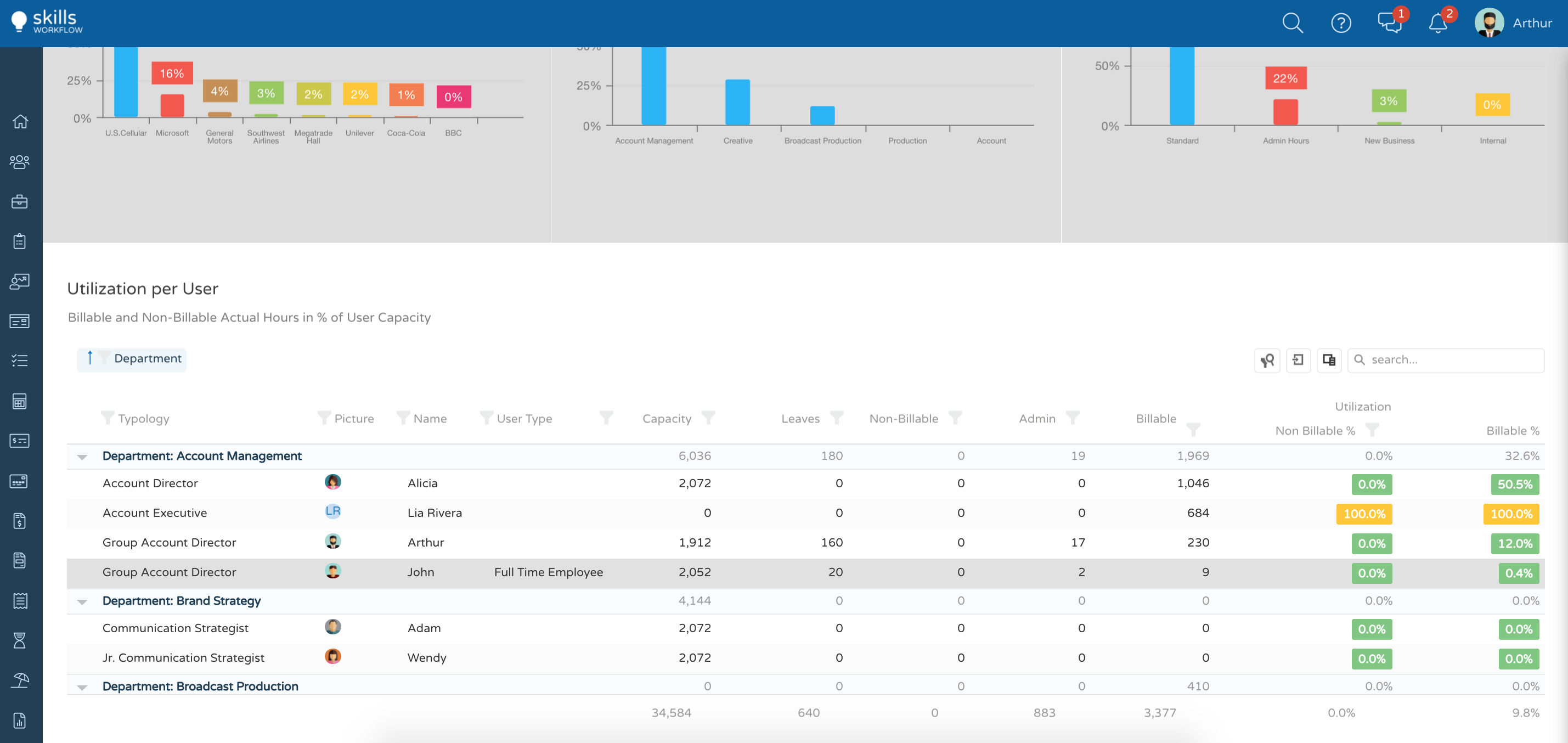
- Utilization per User – Provides a listing of Users per Department indicating Position (Typology), Picture, Name, User Type and the following figures:
- Capacity – Total Work Hours for the year less Leave Hours
- Leaves – Leave hours booked for the year
- Non-Billable – Hours charged to Non-Billable client tasks for the year
- Admin – Hours charged to administrative tasks for the year
- Billable – Hours charged to Billable client tasks for the year
- Utilization Non-Billable % - (Non-Billable / Capacity) x 100
- Utilization Billable % - (Billable / Capacity) x 100
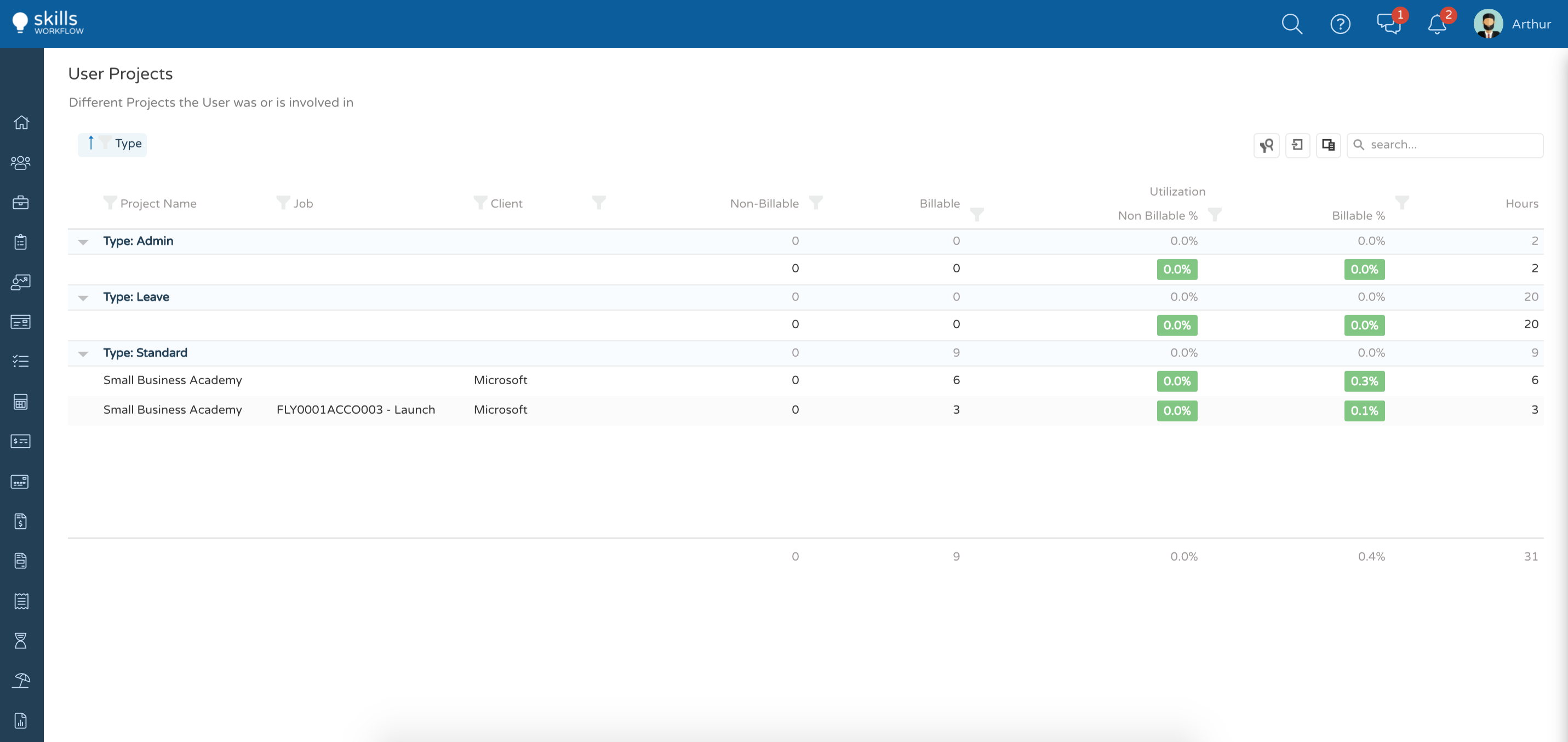
- User Projects – By clicking a User line in the Utilization per User Listing, the system will display a breakdown of the Project/Job/Client charged by the User for the year classified according to Project Type.
Details are as follows:
- Non-Billable – Non-Billable hours charged by the User to Project/Job/Client
- Billable – Billable hours charged by the User to Project/Job/Client
- Utilization Non-Billable % - (Non-Billable / Capacity) x 100
- Utilization Billable % - (Billable / Capacity) x 100
- Hours – Total Hours per Project/Job/Client