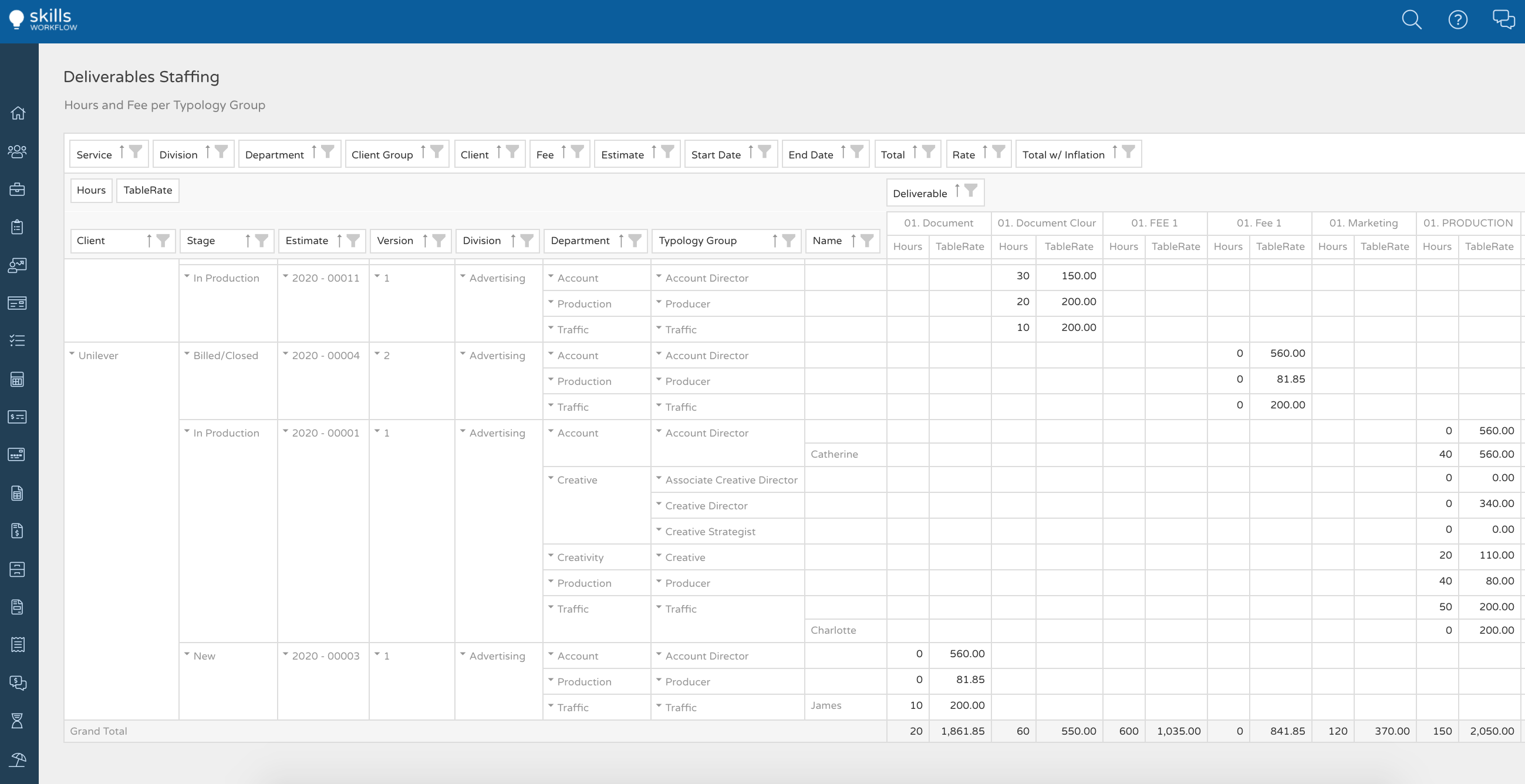Client Staff Plan Summary
The Client Staff Plan Summary Dashboard provides a summary report of all fees and estimates under a company, client group and period selected.
This can be accessed by selecting “Client Staff Plan Summary” under “Workspaces” menu.
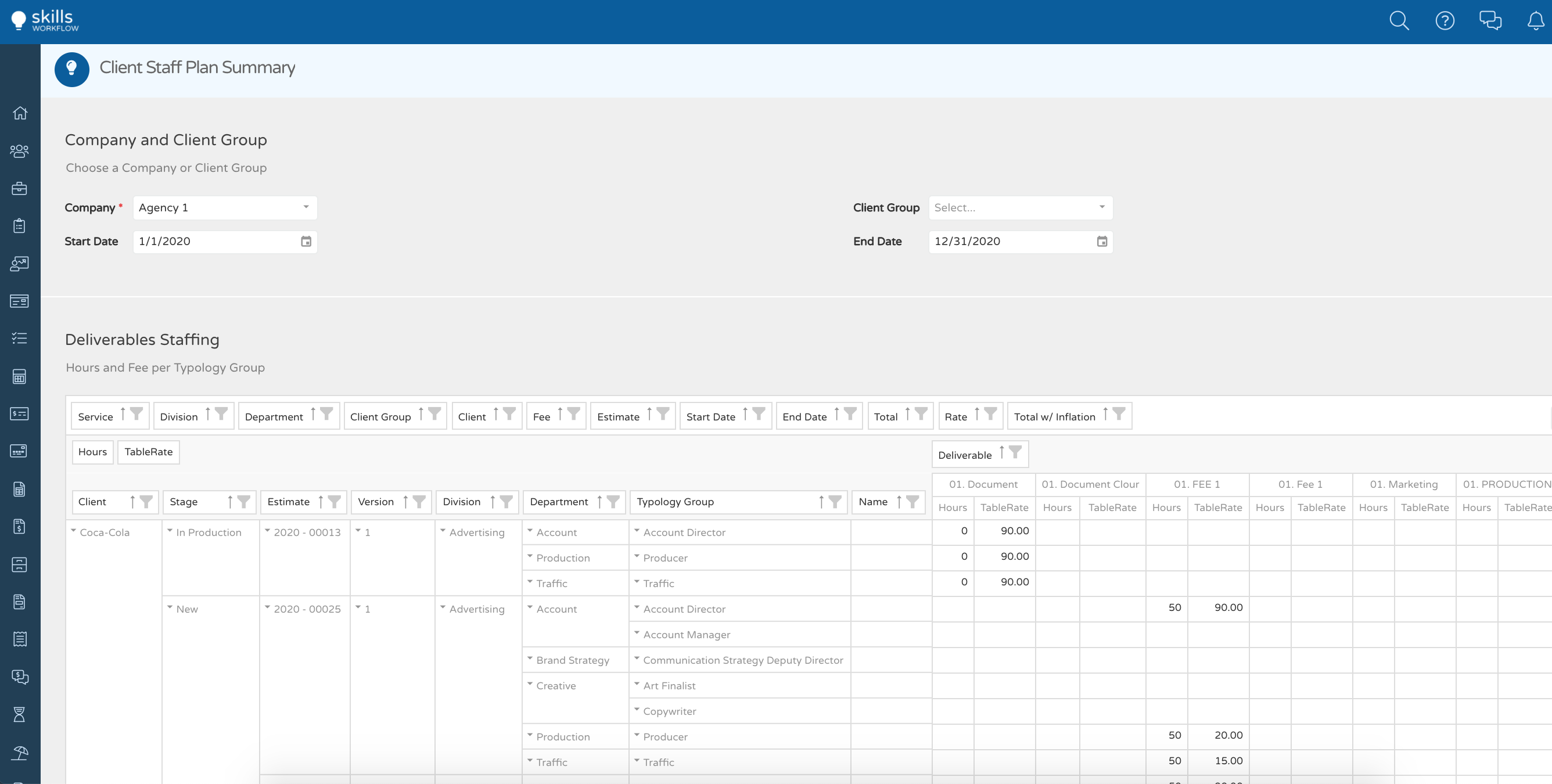
The dashboard has 2 sections:
Company and Client Group – This is where you set the criteria to determine the fees and estimates to be included in the report by selecting from the dropdown, values for the following:
- Company
- Client Group
- Start Date
- End Date
Deliverables Staffing – A customizable report that shows the staffing plan per estimate selected. The top section contains the unselected fields for the report. The user can customize his own report by dragging and dropping the columns “to and from” the unselected section and report section. Sort and Filter functions are available in each field column.
In the default report format above the following fields are shown:
- Client – Client where the Fee was created
- Stage – Current stage of the Estimate
- Version – Version number of the Estimate
- Division – Division name where the typology group or user in the staff plan belong
- Department – Department name where the typology group or user in the staff plan belong
- Typology Group – Position included in the staff plan of the estimate
- Name – User Name in instances where staff plan is created per user
- Deliverable – Deliverables defined per estimate
- Hours – Contracted hours for the typology group or user for the deliverable
- TableRate – Hourly rate for the typology group or user defined in the rate card attached to the fee proposal. Only users with access to the rate card can see values in this field.