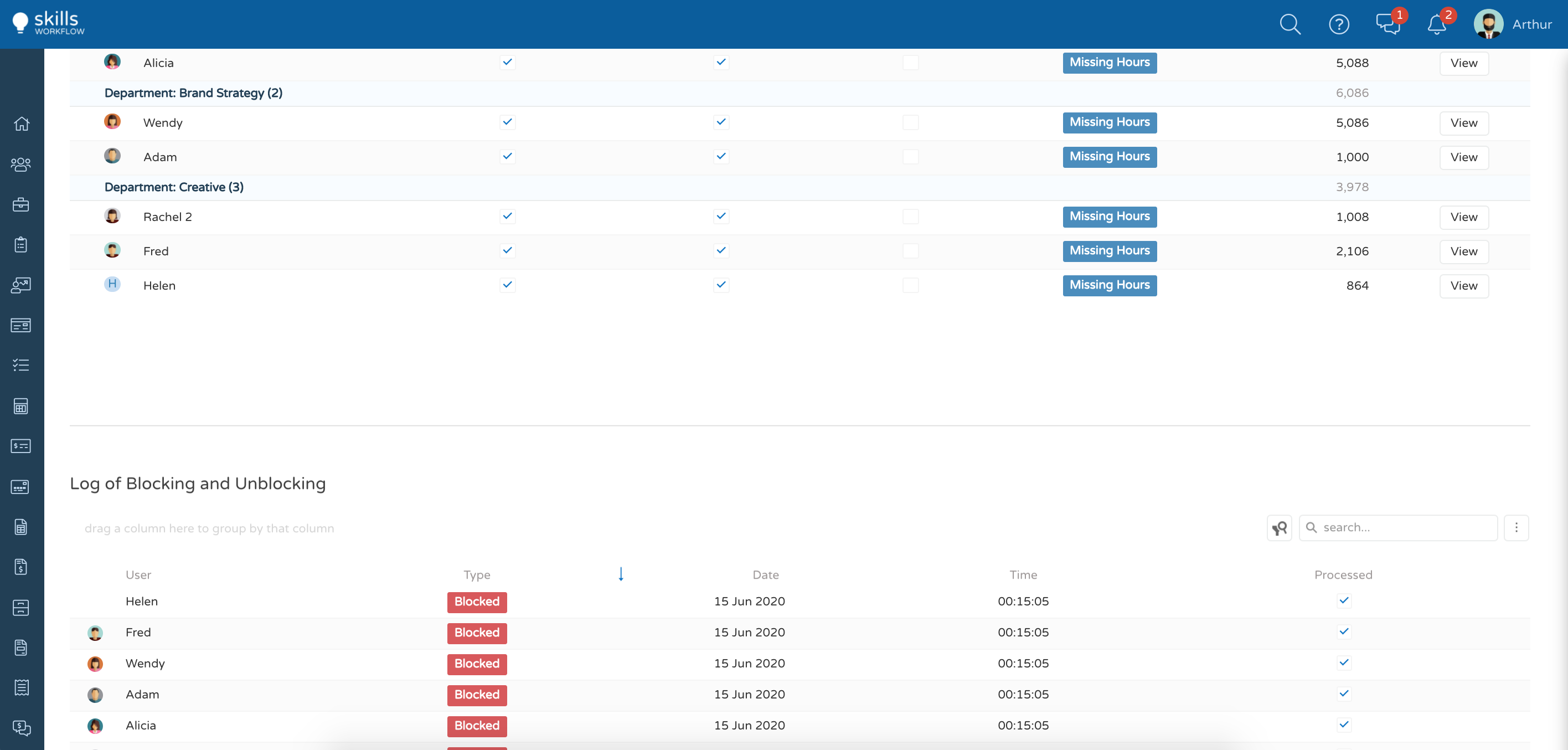Missing Time Hours and Approvals
This dashboard provides real-time information on users blocked due to missing hours and/or missing timesheet approvals from their subordinates.
Para acceder, seleccione "Horas de Tiempo en Falta y Aprobaciones" en el menú del Timesheet.
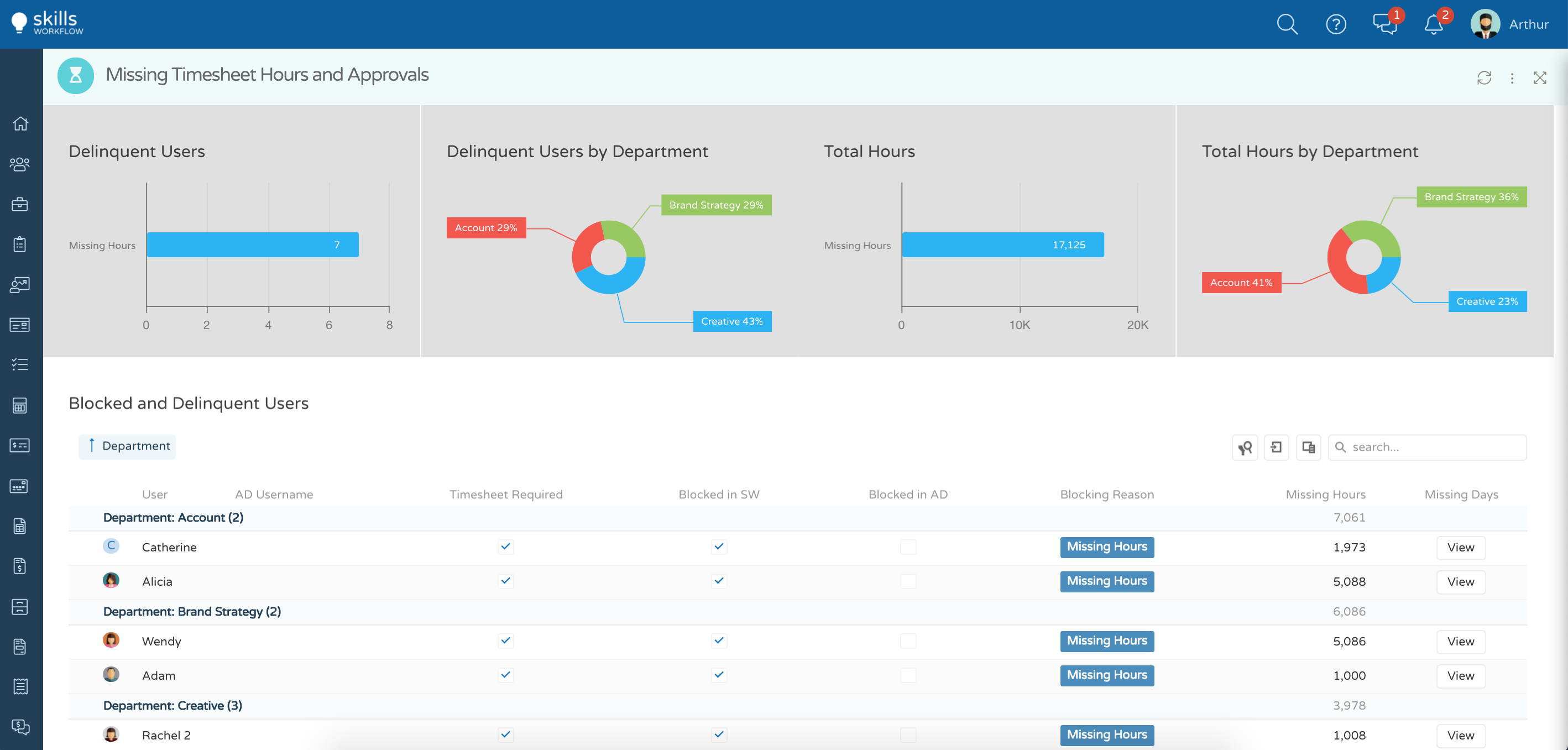
The dashboard has 2 sections that show the following:
Graphics
- Blocked Users – A bar chart showing the number of users blocked by missing hours and missing approvals. Hovering over the bar will display the number of users.
- Blocked Users by Department - A pie chart showing the percentage breakdown by department in the number of blocked users. Hovering over the graph will display the number of blocked users in the department.
- Total Hours of Missing Time- A bar graph showing the number of hours in arrears for Missing Hours and Missing Approvals. Hovering over the bar will display the number of hours past due.
- Missing Hours by Department: A pie chart showing the percentage breakdown by department in the number of hours overdue. Hovering over the graph will display the number of hours delinquent in the department.
Blocked Users List and Missing Time Hours
A list showing blocked users in each department with the following columns:
- Username –Skills User Blocked name
- AD Username: Active Directory username of the blocked user
- Timesheet Required – Checkbox to indicate if locked user with timesheets is required
- Locked In System – Checkbox showing that the user is locked in Skills
- AD Locked – Checkbox showing that the user's AD is locked
- Reason for Blocking – Reason for Delinquency either Hours of time in lack and approvals
- Missing Hours: Total hours in arrears to date
- Days left: Click on the display bar and a window will pop up showing the days left